ePAD Support
Students from Keele School of Nursing and Midwifery used an online system called PARE for their Practice Assessment Documents (PADs) and from November 2021 Midwifery students will be using an online MORA document.
Below you will find short videos for common tasks in PARE, relevant to your specific role. These materials are not intended to serve as a comprehensive guide - they are quick-start guides to get you started with PARE.
For any support & help requests, please contact the central university ServiceDesk it.service@keele.ac.uk | 01782 733838. We have compiled this FAQ page for common issues. Please check this page to see if this resolves your query before contacting us.
Training for clinical staff
Training is now being delivered via a recorded training video to introduce you to PARE. This means you can watch it at your convenience and then contact us if you have any specific questions.
There are videos available for Nursing staff and Midwifery staff.
How to login
The PARE site is at https://onlinepare.net/
Staff who will using PARE should have already had an activation email from PARE - if you haven't already activated your account please check your emails for an email from info@onlinepare.net
If you have previously activated your account but have forgotten your details, you can reset them from the PARE site by clicking Forgot Password - see the video below.
The video below shows you how to login:
How to get an account
Many staff were setup with a PARE account back in February, when we first planned on rolling out the system. Please check your emails for an email from PARE around that time.
If you can't find that email, or are certain you do not have an account, please complete this form to request an account.
Demo account
You can use the link below to access a demo version of the PARE site for both Nursing PADs and Midwifery MORA documents. You can view as either a Student or a Placement Educator (assessor/supervisor). You will need to choose which view you want from the top right corner:
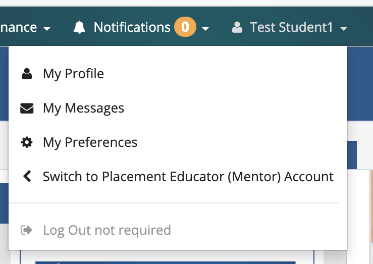
Documents visible in this account are for demonstration purposes only.
The video below gives you a quickstart guide to navigating around the PARE system and student PADs.
If you have lost your login details, please click on Forgot Password on the PARE homescreen
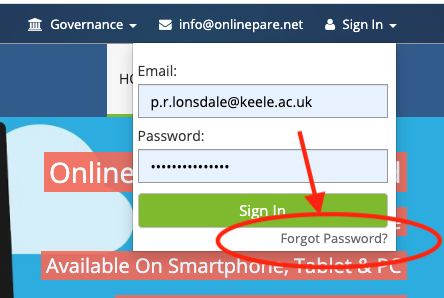
If you need further help logging in, please contact it.service@keele.ac.uk
More guides are available on the PARE website
General intro for CPFs (both Nursing and Midwifery)
How to assign students to assessors/supervisors:
CPFs: how to make someone a Team Leader
How to access and navigate your PAD (Nursing)
If you prefer, a video without background music is available here.
How to access and navigate your MORA document (Midwifery)
How to grant temporary access
(eg if you haven't been allocated to a supervisor or are on an elective placement):
How to complete the timesheet
Key functionality
How to give access again to an assessor after you have finished a placement
You can give access to a previous assessor again by clicking on Document Settings and then Grant Access for an assessor whose is shown as Access Expired.
NB for this to work the person MUST have been assigned as your Practice Assessor previously - this will NOT give them Assessor rights if they did not have them previously.
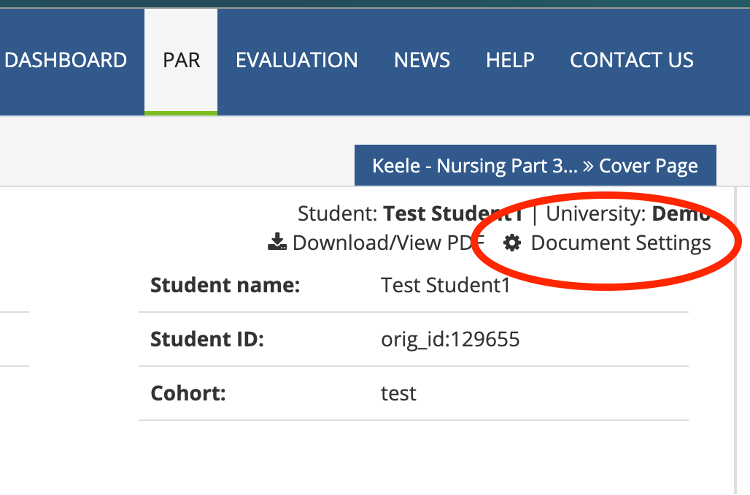
Adding Academic Links and Assigning Staff to Placement Areas
Admissions: +44 (0) 1782 738200
The Clinical Education Centre
Keele University
Clinical Education Centre
University Hospitals of North Midlands NHS Trust
Newcastle Road
Stoke on Trent
Staffordshire
ST4 6QG
David Weatherall
Keele University
The David Weatherall Building
Keele
Staffordshire
ST5 5BG


